Laragon is one of the best WAMP (Windows, Apache, MySQL, and PHP) environments and can fully replace XAMPP, which has many current issues. With Laragon, you can easily, quickly, and conveniently set up and manage a WAMP environment.
Overview of WAMP, LAMP, and MAMP
Before discussing Laragon, XAMPP, or similar software, let's first explore WAMP, LAMP, and MAMP. AMP stands for Apache, MySQL, and PHP, a crucial toolset for web developers. W, L, and M represent the three main operating systems: Windows, Linux, and Mac. Depending on your operating system, you will need to install different toolsets. For instance, if you use Linux, you'll need to install LAMP to create a server on your machine.
These tools allow you to develop code locally without having to pay for a web server, thus saving unnecessary hosting costs during development.
Why are WAMP, LAMP, and MAMP so important? When developing a website or web app, you need to test and debug it before uploading to a live server. Without these tools, you'd have to edit files locally and upload them to the server or work directly on the server, which can be very inconvenient.
First, it can slow down your work. Second, editing directly on the server can cause issues, including creating vulnerabilities that hackers could exploit.
About XAMPP
I've written a guide on how to install XAMPP before, which you can read here: [Free XAMPP Installation Guide 2020].
In this article, however, I won't focus much on XAMPP itself, as it's just another WAMP package. Instead, I'll compare it with Laragon.
Laragon – The Best WAMP Stack
1. What is Laragon?
Laragon is a powerful, free WAMP environment. With Laragon, you can create a web server on your personal computer without the need to register for a web server. It was developed by a talented Vietnamese programmer, Khoa Le. You can find more information about him on LinkedIn or Twitter.
In addition to PHP and MySQL, Laragon supports other web development languages like Node.js, Python, Java, Go, and Ruby, as well as databases such as PostgreSQL and MongoDB. It's incredibly popular in the Laravel community, with over 1 million downloads and loved by thousands of developers worldwide.
In my opinion, Laragon is a worthy replacement for XAMPP due to its many high-quality features.
2. Features of Laragon
Some key features of Laragon include:
- Optimized for web development
- Quick installation for WordPress, Drupal, Laravel Framework, etc.
- Database management tools
- Terminal support
- Support for multiple PHP versions
- Easy SSL installation (much simpler than XAMPP)
- Custom domain support
- Mail sending from localhost via pre-configured SMTP
- Git, Memcached, Redis support
- And more...
3. Laragon vs. XAMPP (Why Laragon is Better)
Below is a comparison of features between Laragon and XAMPP that highlights Laragon's clear superiority over XAMPP.
4. How to Install Laragon
Installing Laragon is very easy and fast. Before installation, download the software from the following link: [Download Laragon].
Scroll down to the "Edition" section, where you'll find three main versions:
- Version 1: Full package with Apache 2.4, Nginx, MySQL 5.7, PHP 7.2, Redis, Memcached, Node.js 11, npm, yarn, git, etc.
- Version 2: A package without Node.js 11, npm, yarn, git, but you can install these later via Tools > Quick add.
- Version 3: Portable version, includes PHP 5.4 and MySQL 5.1, suitable for those new to PHP and MySQL, but you can add new PHP and MySQL versions later.
Choose the version that fits your needs. I personally recommend the full version for all features.
Once downloaded, double-click the installer to begin. When the installation window opens, click "Next" to proceed. Choose a location for installation, and I recommend installing it somewhere other than the C: drive to avoid losing data if you ever need to reinstall Windows.
You'll then see three options:
- Option 1: Run Laragon with Windows (optional)
- Option 2: Support for clean URLs (lets you access your site via custom domains instead of localhost—recommended)
- Option 3: Integrate with text editors (Notepad++) and Command Prompt (recommended)
Select the options as needed, click "Next," then confirm and click "Install." Once completed, click "Finish."
5. Using the Terminal
Simply press Ctrl + Alt + T to open a new terminal window. You can also press Ctrl + backtick (left of the number 1 key) to quickly toggle the terminal.
6. How to Use Laragon
To use Laragon, simply place your source code in the laragon\www directory, then click "Start all" to launch the related services. To access your site, go to http://localhost.
I'll have a detailed series on how to use Laragon, so stay tuned!
Conclusion
In this article, I've introduced you to Laragon, a powerful and user-friendly WAMP tool. If you have any questions, feel free to comment below, and we'll help each other out!
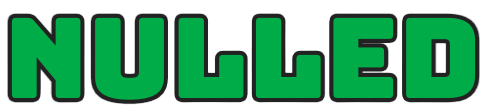

Comments (0)